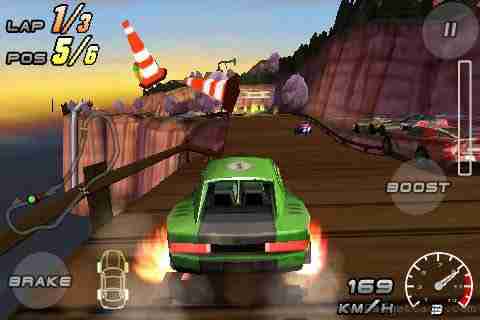Were you waiting for some healthy new gaming experiences on your Nokia Belle devices? Cheer up. Now get back to some awesome gaming and start playing the newest (destructive) attraction named ‘King OddBall’ by 10tons on your phone. 10tons LTD are one of the best game developers for Symbian and also develop for other mobile OS’s. Symbian got this game a little late than other platforms as it was already available for Android, iOS and Web OS, but better late than never.
Smooth gaming, amazing physics and masterpiece of music, altogether make this game a beauty. Game startup is a bit slow though and takes about a minute on loading screen. But after that you will love the moment you thought to buy this game. Concept is pretty simple. There is an oddly designed head, named King Oddball which has ability to pick and throw the boulders using tongue. You have to aim the war objects and tap the screen to release the stones to destruct them. Sound effects are too good and so are the animations.
Levels are designed in usual ascending order of difficulty. In-gaming experience is awesome, but a dark-screen time-lag of 10 seconds after ending a level and before opening the world map (i.e., level selector) is annoying. It kills the continuous enjoyment. If we ignore those 10 seconds, it does what it is aimed to. Full fun.
As I said already, in-gaming experience is awesome, it is boosted up by the jazzy music. Game is written in QT, uses Box2D dynamics and is graphed with Lua, LIBjpg and LIBpng. Plenty of levels, powerups and entertaining blasts make King Oddball a masterpiece. If one asks me whether or not to buy this game, I’ll surely suggest him to must buy. This game deserves five stars from me and if evaluated on my gaming experience gets 86% rating. King Oddball ends the world, for you when you start loving it.
You can buy this game at Nokia Store for $1.99.
You can buy this game at Nokia Store for $1.99.